Fixed Asset Quick Entry Form
The Fixed Asset Quick Entry form is available within the Cash Disbursements and Accounts Payable modules. It's an easy way to add an asset to a cash disbursement or AP invoice without having to exit the session. Fixed Asset Quick Entry becomes available when you select a GL segment with an account type of FAO.
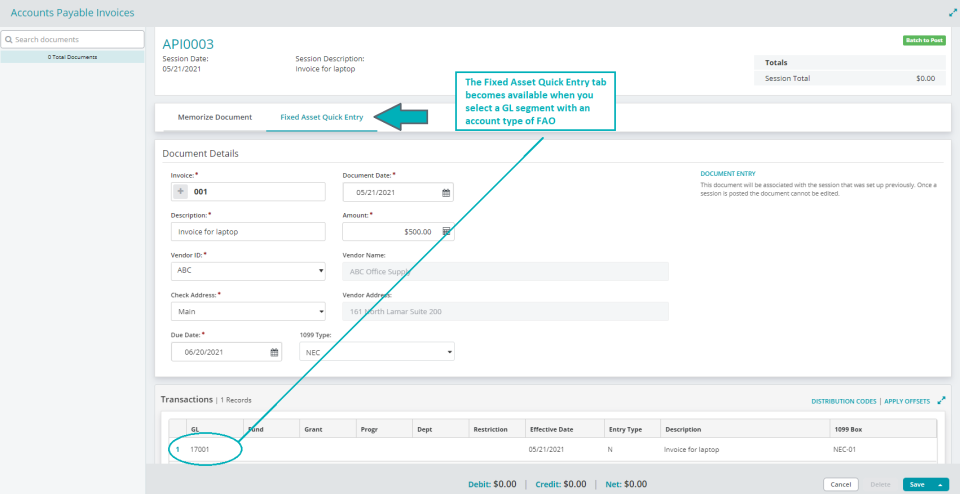
To speed up the transaction entry process, there are only a few fields available when adding an asset through Quick Entry.
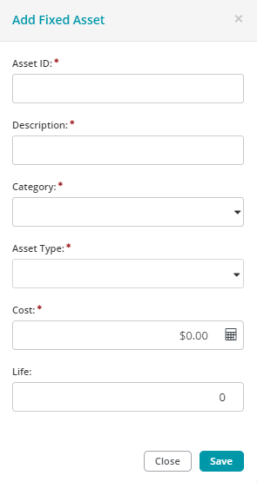
You can add a field for Life through module setup (see Setting Up the Fixed Assets Module).
Once an asset has been added via quick entry, you can add more information or make changes to it by going to Maintenance>Fixed Assets> Fixed Assets and selecting the asset (see Managing Current Assets).
Note: If the "Turn On Validations" checkbox is selected on the Fixed Assets module setup page (Administration>Organization Settings>Module Setup>Fixed Assets), you will not be required to select an FAO account type to use Fixed Asset Quick Entry - see Setting Up the Fixed Assets Module.